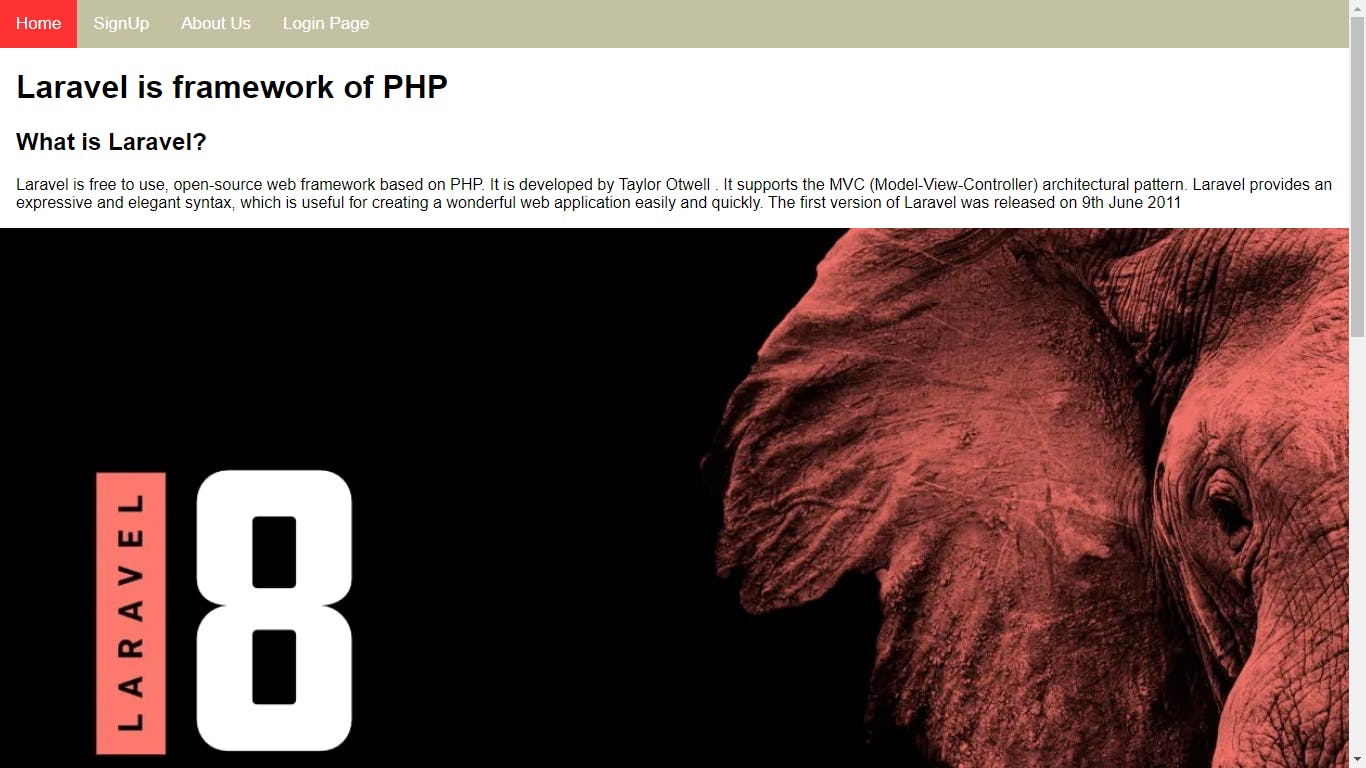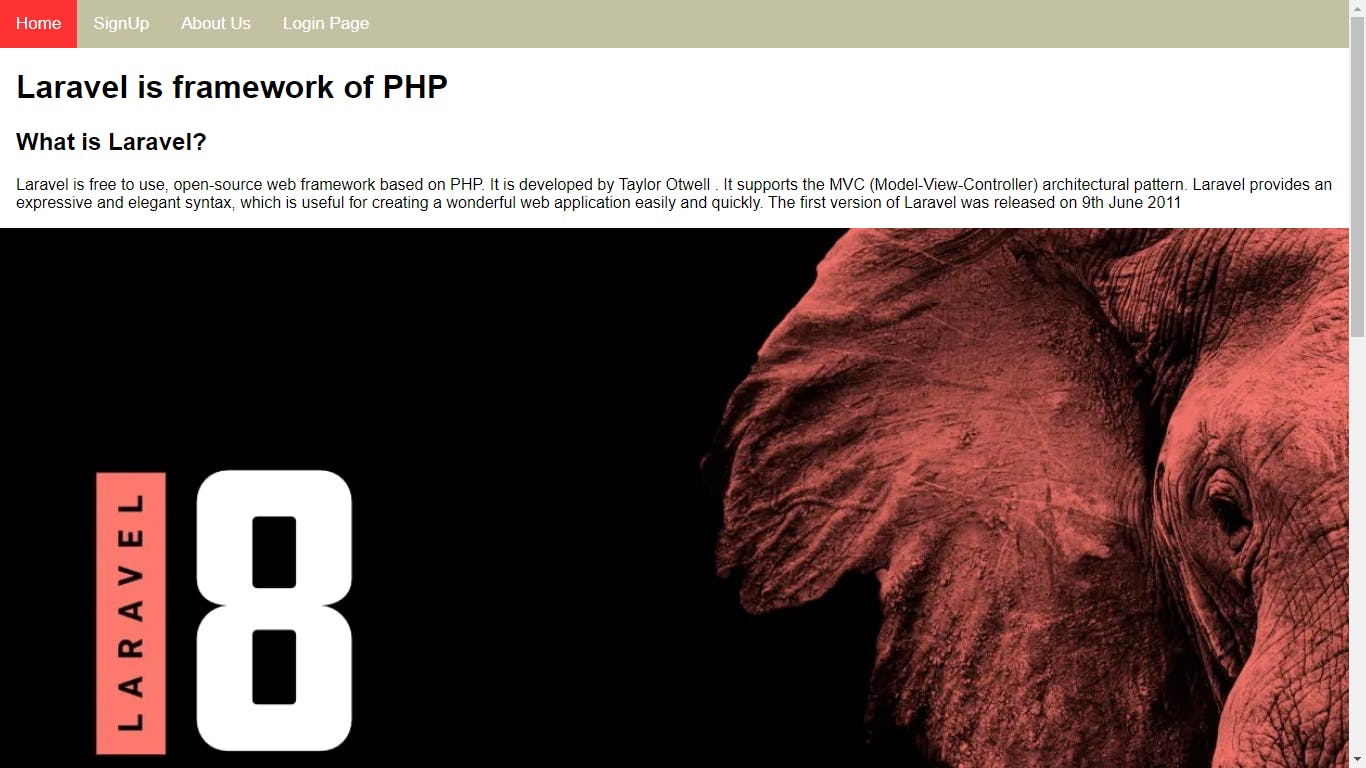<!DOCTYPE html>
<html>
<head>
<meta name="viewport" content="width=device-width, initial-scale=1">
<style>
body, html {
height: 100%;
margin: 0;
font-family: Arial, Helvetica, sans-serif;
}
* {
box-sizing: border-box;
}
.bg-image {
height: 100%;
width: 100%;
background-position: center;
background-repeat: no-repeat;
background-size: cover;
}
.img1 { background-image: url("laravel8.jpg"); }
.img3 { background-image: url("4.jpg"); }
.bg-text {
background-color: rgb(0,0,0);
background-color: rgba(0,0,0, 0.4);
color: white;
font-weight: bold;
font-size: 80px;
border: 10px solid #f1f1f1;
position: fixed;
top: 50%;
left: 50%;
transform: translate(-50%, -50%);
z-index: 2;
width: 300px;
padding: 20px;
text-align: center;
}
</style>
<link rel="stylesheet" href="https://cdnjs.cloudflare.com/ajax/libs/font-awesome/4.7.0/css/font-awesome.min.css">
<style>
body {
margin: 0;
font-family: Arial, Helvetica, sans-serif;
}
.topnav {
overflow: hidden;
background-color: #c2c2a3;
}
.topnav a {
float: left;
display: block;
color: #ffffff;
text-align: center;
padding: 14px 16px;
text-decoration: none;
font-size: 17px;
}
.topnav a:hover {
background-color: #b3ecff;
color: black;
}
.topnav a.active {
background-color: #ff3333;
color: white;
}
.topnav .icon {
display: none;
}
@media screen and (max-width: 600px) {
.topnav a:not(:first-child) {display: none;}
.topnav a.icon {
float: right;
display: block;
}
}
@media screen and (max-width: 600px) {
.topnav.responsive {position: relative;}
.topnav.responsive .icon {
position: absolute;
right: 0;
top: 0;
}
.topnav.responsive a {
float: none;
display: block;
text-align: left;
}
}
</style>
</head>
<body>
<div class="topnav" id="myTopnav">
<a href="/" class="active">Home</a>
<a href="/signup">SignUp</a>
<a href="about">About Us</a>
<a href="/login">Login Page</a>
<a href="javascript:void(0);" class="icon" onclick="myFunction()">
<i class="fa fa-bars"></i>

</a>
</div>
<div style="padding-left:16px">
<h1>Laravel is framework of PHP </h1>
<h2>What is Laravel?</h2>
<p>Laravel is free to use, open-source web framework based on PHP. It is developed by Taylor Otwell . It supports the MVC (Model-View-Controller) architectural pattern. Laravel provides an expressive and elegant syntax, which is useful for creating a wonderful web application easily and quickly. The first version of Laravel was released on 9th June 2011 </p>
</div>
<script>
function myFunction() {
var x = document.getElementById("myTopnav");
if (x.className === "topnav") {
x.className += " responsive";
} else {
x.className = "topnav";
}
}
</script>
<div class="bg-image img1"></div>
<div class="bg-image img3"></div>
</body>
</html>